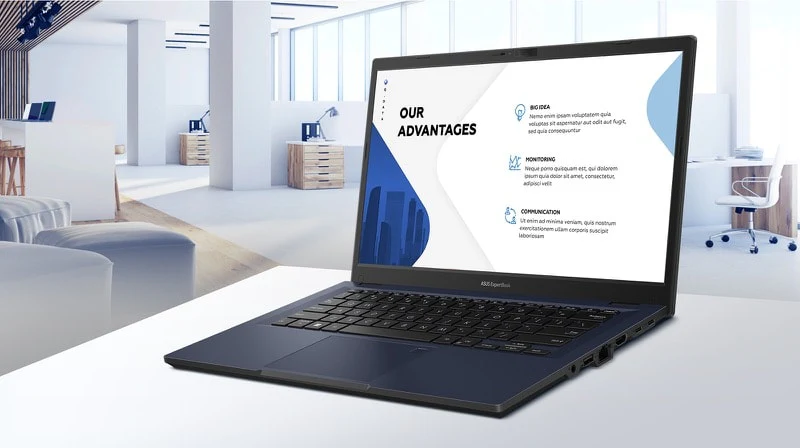Detecting Disposable Email Addresses with a Disposable Email Checker

Disposable email addresses are often created quickly and discarded after use. They are frequently used for spamming, fraud, or testing, causing inconvenience to marketers, businesses, and individuals.
You can use a disposable email checker to determine if an email address is disposable. The tool compares the address or domain to a list of known disposable domains. Learn how to use one and add Kickbox’s checker to your workflow. Know more about free disposable email checker
Why Find Disposable Email Addresses?
There are a few reasons why you might want to spot disposable email addresses:
Connect with real customers: Improve your email list quality by blocking disposable emails. Connect with real customers who are more likely to engage with you.
Protect personal info: Disposable emails are used to sign up for things without giving away a real email. By finding them, you can stop people from using your services without a valid email.
Ensure emails are real: If you are checking emails in a database, identifying disposable ones can help ensure that they are legitimate. This is particularly useful if you need to send important information via email.
How Disposable Email Checkers Work
These checkers look at the domain or email and see if it’s on a list of known disposable domains. These lists are made and looked after by different groups like anti-spam organizations and email verification services.
When you give a disposable email checker a domain or email, it checks if it’s on the list. If it is, it’s marked as disposable. If not, it’s seen as valid.
Using the Kickbox Disposable Email Checker API
Kickbox is a service that checks emails and offers a free API for spotting disposable emails in real time. It’s easy to add to any app or platform. Here’s how to get started:
Step 1: Sign up for Kickbox
Join Kickbox for free. You get 100 free test credits when you sign up.
Step 2: Get an API key
Go to the “API” tab in your Kickbox dashboard and hit “Generate API Key”. Copy the key to use later.
Step 3: Use the API
Make an API request using your preferred programming language or tool. Here’s how to do it with cURL:
“`
curl -X GET \
‘https://api.kickbox.com/v2/verify?email=[email to check]&apikey=[your API key]’
“`
Replace [email to check] with the email you’re checking and [your API key] with the one you got earlier. The API will say if the email is disposable or not.
Understanding the API Response
The Kickbox API gives back a JSON response with these fields:
You can learn more about these fields in the Kickbox API docs.
Try Kickbox Today
Finding disposable emails is vital for email verification. With Kickbox, you can spot them easily and make your verification process better. Follow the steps here to add Kickbox to your work and start finding disposable emails today.