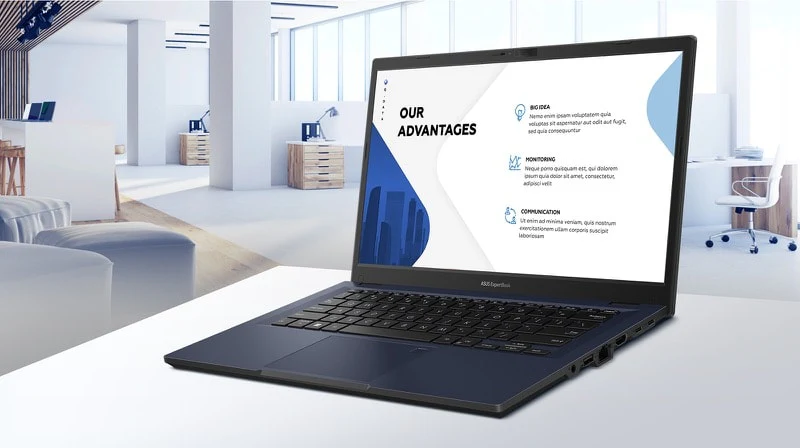Custom vs Plug-and-Play Integrations: What’s Best for Your Team?

In the fast-paced world of AI, data labelling, and automation, the ability to seamlessly integrate tools and platforms has become a crucial factor in building efficient and scalable operations. Whether your team is managing a large-scale data annotation pipeline or coordinating across multiple systems, choosing the right type of integration—custom or plug-and-play—can significantly impact productivity, flexibility, and long-term growth.
But how do you know which integration strategy is best for your team?
Understanding the Basics
Before deciding which integration type suits your setup, it is important to understand what each option entails.
1. Plug-and-Play Integrations
These are pre-built, ready-to-use connectors designed to work out of the box with common platforms. They typically support popular tools such as cloud storage (like Google Cloud or AWS), project management systems, or model training environments.
2. Custom Integrations
On the other hand, custom integrations are tailored solutions built to fit specific workflows, data formats, or security requirements. They often involve working with APIs or software development kits (SDKs) and require developer input.
Advantages of Plug-and-Play Integrations
1. Speed of Deployment
Plug-and-play integrations allow teams to get up and running quickly, without the need for significant development resources.
2. Lower Technical Barriers
These integrations are ideal for teams without in-house engineering support. Most platforms offering plug-and-play options also provide user-friendly interfaces.
3. Reliability and Support
Since these integrations are widely used and maintained by the vendor, they are generally stable, tested, and supported with regular updates.
4. Ideal for Standard Workflows
If your workflow aligns closely with industry norms, plug-and-play integrations may offer everything you need without additional complexity.
Benefits of Custom Integrations
1. Tailored to Your Needs
Custom integrations give you full control over how your tools interact. This is especially useful for niche requirements, proprietary platforms, or complex data pipelines.
2. Scalability
As your operations grow, custom integrations can evolve with you. You are not bound by the limits of pre-built functionality.
3. Enhanced Security and Compliance
Organisations dealing with sensitive data (e.g., finance, healthcare, defence) often prefer custom integrations for tighter control over data flow and access.
4. Seamless Internal Ecosystem Alignment
Custom-built solutions can better align with existing infrastructure, ensuring smoother communication between internal systems.
Key Considerations When Choosing
1. Team Capabilities:
Does your team have access to developers or technical staff who can build and maintain custom integrations?
2. Project Urgency:
If speed is critical, plug-and-play may be more practical in the short term.
3. Workflow Complexity:
Simple, linear workflows work well with plug-and-play tools, while complex or bespoke processes may demand customisation.
4. Budget Constraints:
Custom development can be more expensive upfront, whereas plug-and-play tools often come with predictable pricing models.
5. Future Flexibility:
Consider how your needs might evolve. Will your integration need to scale or adapt?
Conclusion
There is no one-size-fits-all solution when it comes to integration. For smaller teams or projects with standard requirements, plug-and-play tools offer speed and simplicity. For larger enterprises or specialised workflows, custom integrations unlock a level of flexibility and control that is hard to match.
Ultimately, the best integration strategy is the one that empowers your team to work smarter, faster, and more efficiently—both now and in the future. Carefully weigh your current capabilities against long-term goals to make the most informed decision.